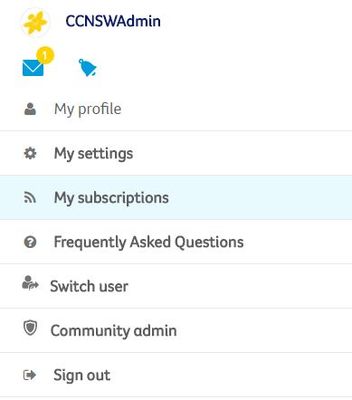This website uses cookies. By clicking Accept, you consent to the use of cookies. Click Here to learn more about how we use cookies.
- home
- Forums
- Information and support
-
Blogs
Share your story in our online journal space.
- Online Support Groups
Turn on suggestions
Auto-suggest helps you quickly narrow down your search results by suggesting possible matches as you type.
Showing results for
- Cancer Connections
- :
- Legacy groups
- :
- Advocacy Community
- :
- Forum
- :
- Managing email subscriptions
Managing email subscriptions
Thread Options
- Subscribe to RSS Feed
- Mark Topic as New
- Mark Topic as Read
- Float this Topic for Current User
- Bookmark
- Subscribe
- Mute
- Printer Friendly Page
Managing email subscriptions
Hello all,
Email notifications for our Online Support Groups are set by default to a daily digest email.
This means that a single email will arrive once per day, usually around the later evening (9-10pm) containing anything that was posted within the group during that day.
If you post in a thread or start one, then you will get an email notification whenever someone posts a reply.
The above notifications are completely customisable, you may prefer to set it to a weekly digest for example. You can edit these at your leisure at any time from your profile settings.
- Click on your profile name (top-right of the screen on desktop and top on mobile).
- A side-panel should appear appear - choose My Subscriptions.
- Select Notification Settings from the tab options.
- You will then be able to toggle all settings for the Online Community to your hearts content
If you have any questions, please feel free to send me a private message or an email at onlinecommunity@nswcc.org.au.
Cheers,
Kate
- Mark as New
- Bookmark
- Subscribe
- Mute
- Subscribe to RSS Feed
- Highlight
- Report Inappropriate Content
Cancer Information and Support
Online resources and support Access information about support services, online resources and a range of other materials.
Caring for someone with cancer? Find out what resources and support services are available to assist you.
More information
Join the community
Cancer Council NSW would like to acknowledge the traditional custodians of the land on which we live and work.
We would also like to pay respect to elders past and present and extend that respect to all other Aboriginal people.
© Cancer Council NSW 2025 Head Office Address: 153 Dowling Street, Woolloomooloo NSW 2011.
Cancer Council NSW is registered with the Australian Taxation Office as an Income Tax Exempt Charity: Charitable Fundraising Authority No. 18521.